This is a beginner’s step by step guide to easily find Google contacts, Google drive, Google photos, Google calendar and other Google apps in the new Gmail interface.
As a user it could be hard for some to adjust to new interfaces and would be difficult to find Google apps and services. Hence, I have created a simple guide to quickly find Account, Search, Maps, YouTube, Play, News, Translate, Shopping, Docs, Books, Blogger, Hangouts, Keep, Jamboard, Classroom, Earth, Collections and various other Google apps.
With the new Gmail, these apps are in a way hidden from the view. Follow the below given guide to locate these apps from Gmail.
Here is the step by step guide to easily find Google Contacts, Drive, Photos, Calendar In New Gmail:
1) Click on nine dots Google apps icon on the right side on Gmail app.
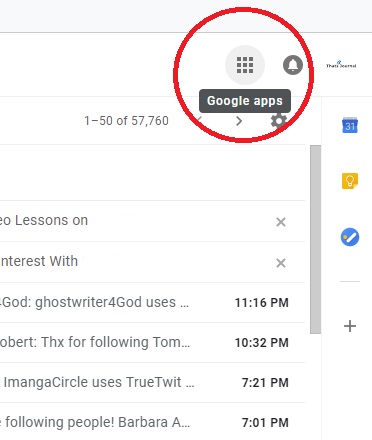
2) Then, to access Google contacts, click on Contacts icon on the drop down menu.
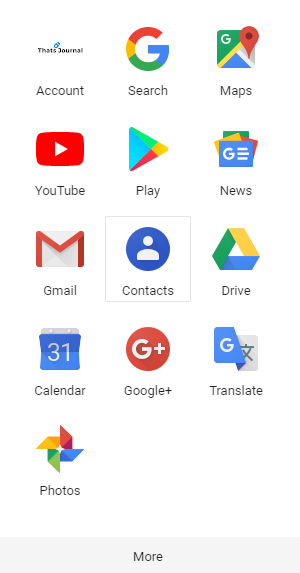
or, open a new tab and go to this web address: https://contacts.google.com to access the Google contacts.
Similarly, to open Google drive click on Drive or go to this web address: https://drive.google.com
To open Google Photos, click on Photos
or go to this web address: https://photos.google.com
To access Google calendar, click on Calendar or
or go to this web address: https://www.google.com/calendar
Here, you can also access Google apps like Accounts, Search, Maps, YouTube, Play, News and Translate.
3) To access more Google apps click on More button in the menu.
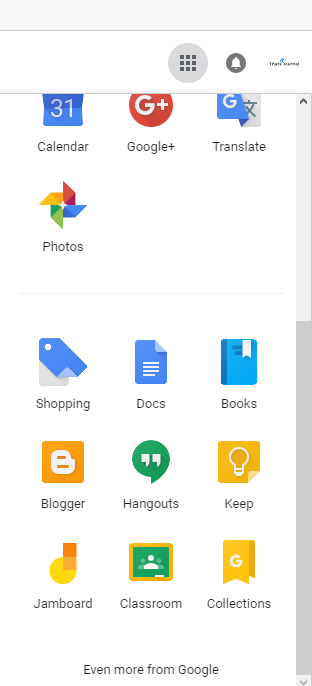
Here, you can open Google Shopping, Google Docs, Books, Blogger, Hangouts, Keep, Jamboard, Classroom and Collections. You can click on these app icons to access them or go to their respective web address.
4) Google apps are hundreds of them. To open any other Google app which is not on these lists, click on Even more from Google button.
On the next page, you can access all the Google related services and apps which they provide for individuals. Some of these apps includes Google forms, Gboard, Trips and Google voice.
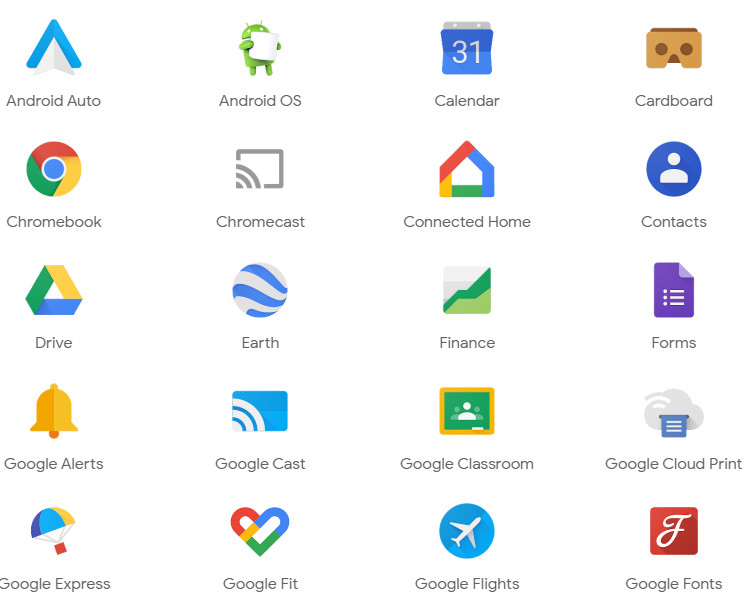
Here you can also access Google business apps like Google Ads, APIs, Google My Business, Tag Manager, Search Console and Web Designer.
This page also offers Google apps for developers like App testing, Game services and monetization.
By using these steps you can find any kind of Google apps and services from the new Gmail interface.
If you have any questions or comments about this topic, feel free to let me know in the comments.