Step by step guide with images and video to hide Instagram stories and live videos from users. You can also add close friends to your list. You have the option to select who can reply to your stories, whether its everyone, people you follow or no none.
You have the option to enable or disable saving of stories to gallery and archive. You can also allow or disallow re-sharing of your stories by other users on their stories or on messages.
Step by step guide to hide Instagram stories and live videos from users.
1) Tap on Hamburger menu on top right side in your profile.
2) Tap on Settings.
3) Then, tap on Privacy.
4) Tap on Story.
5) Tap on 0 people under Hide Story From.
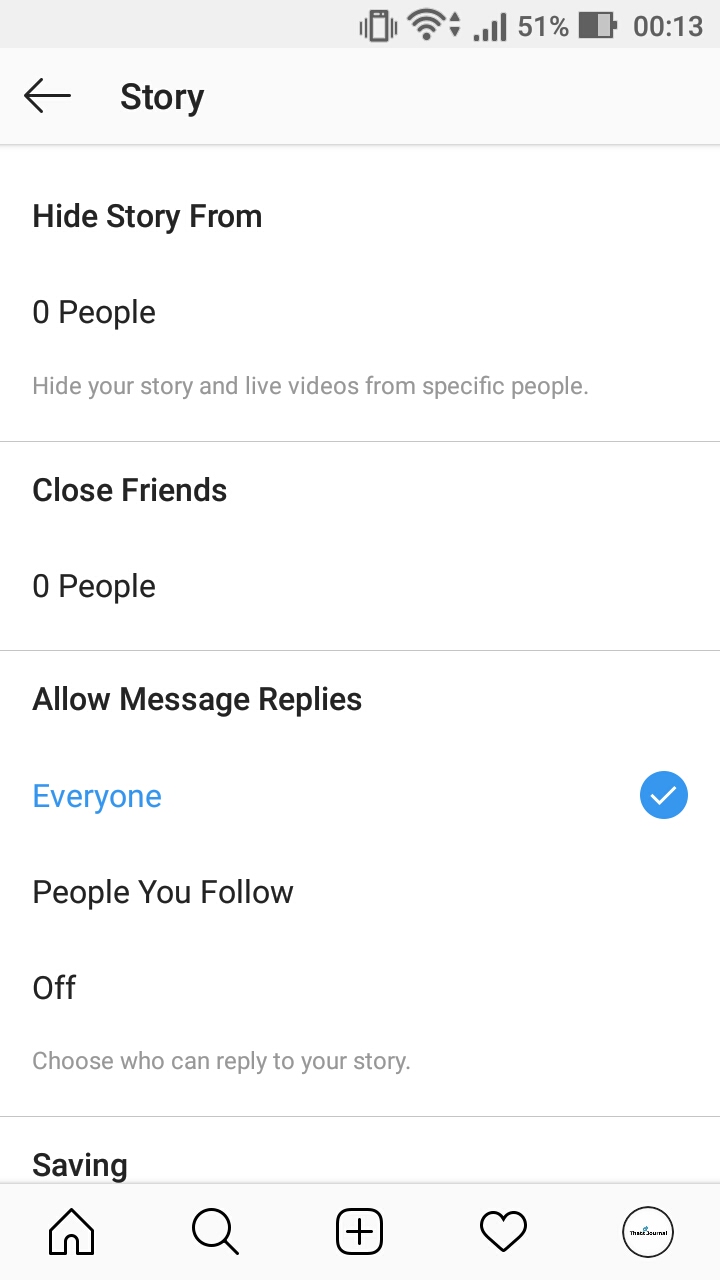
6) Select the people from whom you want to hide story from. Here you can hide your story and live videos from specific people
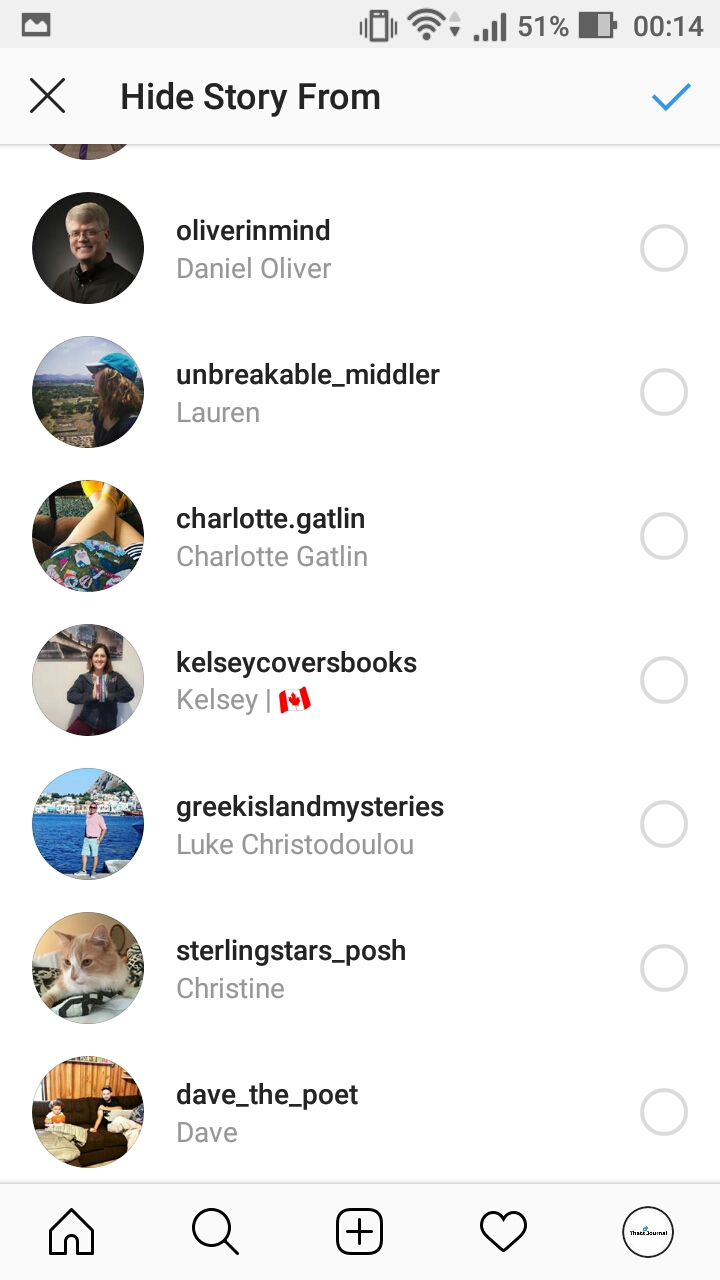
7) After you have selected the people to hide story from, tap on Check mark button on the top right side.
8) Then, you can also add close friends to your list. Tap on 0 people and add your close friends by searching them. Tap on green add button to keep adding your close friends. Tap on Done when you have added them all.
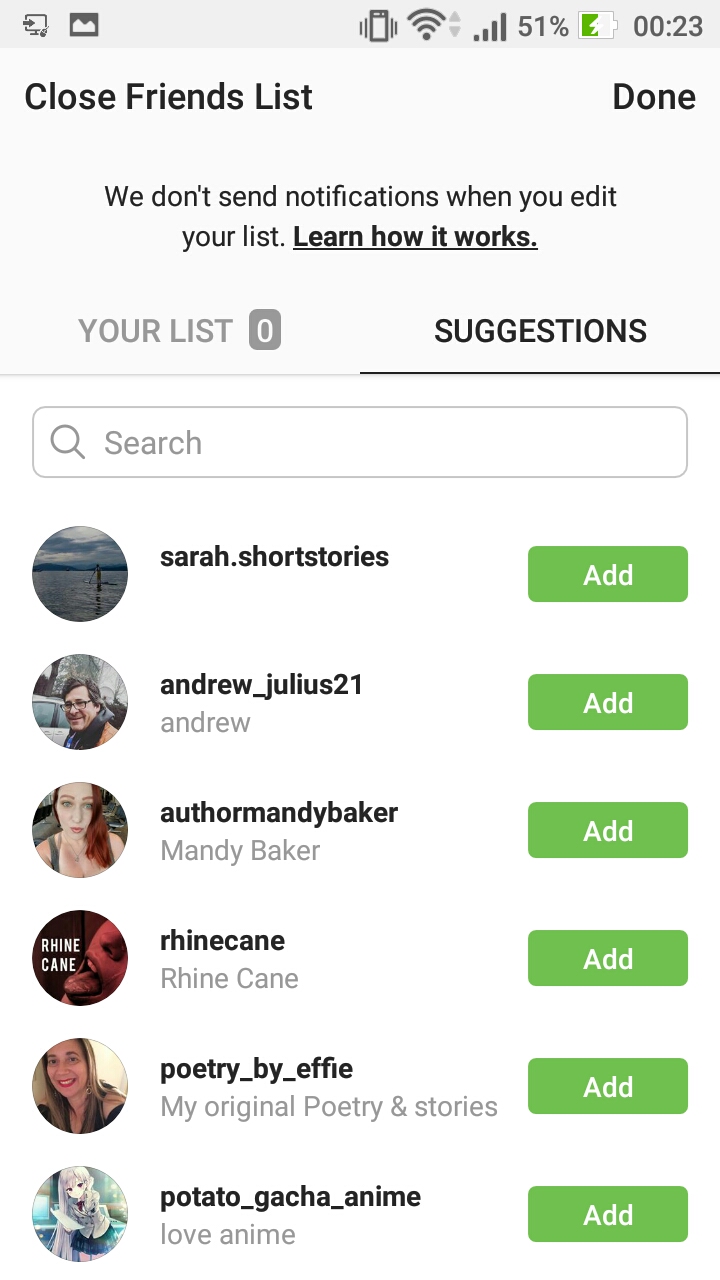
9) Then, you have the option to select who can reply to your stories, whether its everyone, people you follow or no none. Select the appropriate option as per requirements under Allow Message Replies.
10) Under Saving, you have the option to enable or disable saving of stories to gallery and archive. Select the option as per your requirements. You can automatically save photos and videos in your archive so that you don’t have to save them on your phone. Only you can see them after they disappear from your story.
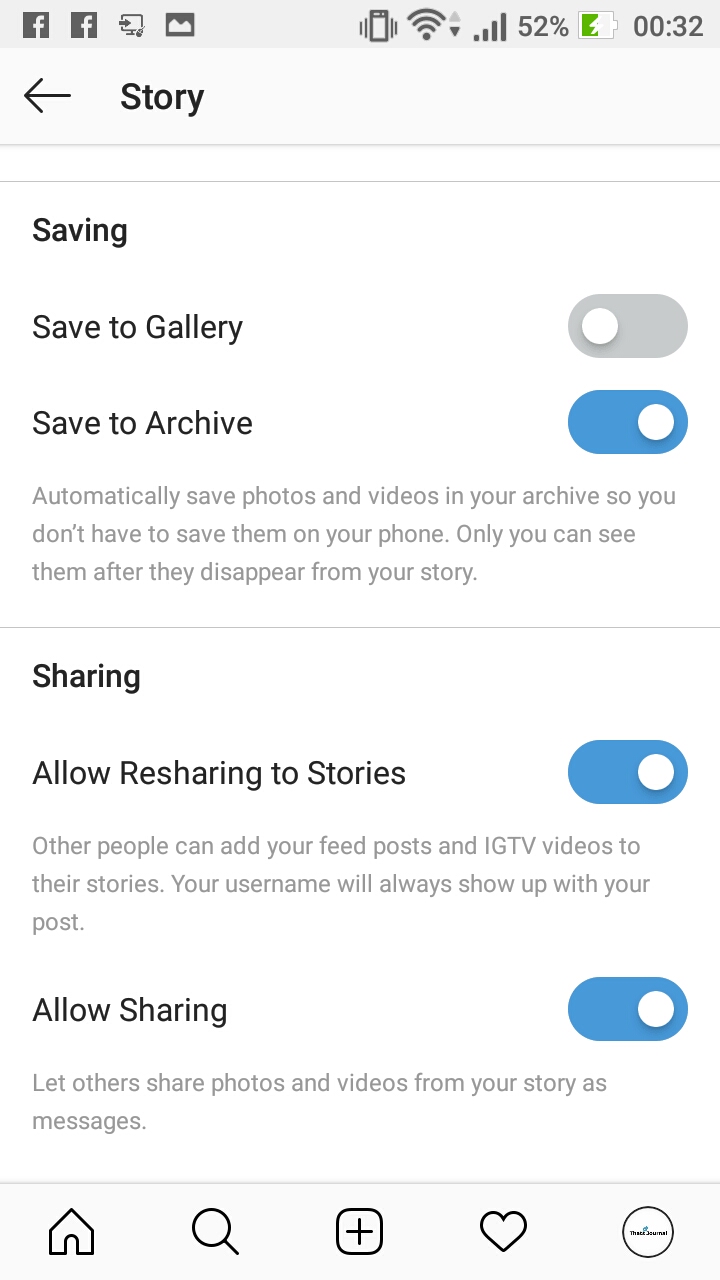
11) Under Sharing, you can also allow or disallow re-sharing of your stories by other users on their stories or on messages.
i) Allow Sharing to Stories: If you enable this option, other people can add your feed posts and IGTV videos to their stories. Your username will always show up with your post.
ii) Allow Sharing: If you enable this option, you can allow others to share photos and videos from your story as messages.
Here is a step by step instructions video to hide Instagram stories and live videos from users.