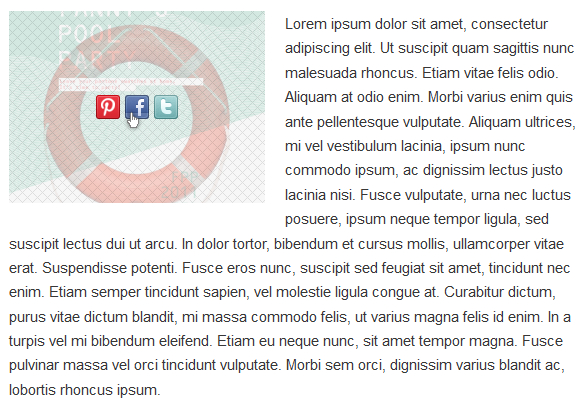
In this post, I will discuss about a social sharing WordPress plugin which can be used for adding jQuery, animated social sharing hover buttons for images in WordPress blog. Upon mouse over, social sharing buttons will be visible to the users of your blog which they can click on to share your images in various social networks. This is an intuitive way for adding social sharing buttons for images in a blog.
Here are the features:
1) Add buttons for multiple social networks: You can add social sharing buttons for Facebook, Twitter, Google+, Pinterest, LinkedIn, Flickr, Dribbble, reddit, and Digg. From the plugin settings page, you can enable or disable these buttons. You also have the option to arrange these buttons in a particular order of your choice.
2) Hover image styles: Plugin comes with many hover image styles. You can pick any one as per your requirements.
3) Responsive, adaptive and cross browser compatible: These hover buttons will work on all types of devices like cell phones, tablets and desktops. Also, they will work on all major browsers.
4) Modify hover buttons from post editor: Plugin adds a hover button selector in the posts and page editor. You can use this button for enabling or disabling hover buttons for individual images.
5) Close button: You can also add a close button along with hover buttons which can be used for closing all the hover buttons for an image.