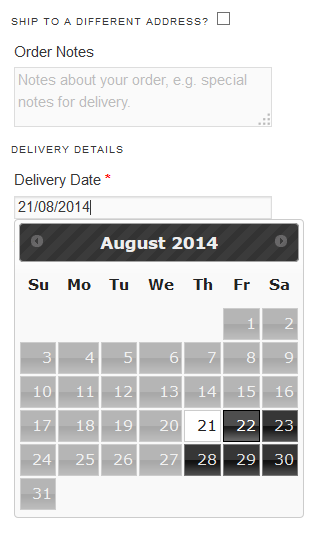
In this post, I will discuss about a WordPress plugin which can be used by your customers to select a delivery date and time in WooCommerce store. Customers have two options: They can reserve a delivery date and time before checkout by using a delivery reservation table or they can select delivery and time on the checkout page. From the plugin settings page you can change the date settings, time settings, holiday settings and settings for delivery reservation table.
Here are the features of this WordPress plugin:
1) Date Settings: You have the option to change the following date settings: Make delivery date a required field in checkout page, Edit delivery date label, Add description, Select a calendar theme, Select the delivery days and select the date format to be displayed on the checkout page.
2) Time Settings: You have the option to change the following time settings: Enable delivery time, Make delivery time a required field in checkout page, Edit delivery time label, Add description, and enter delivery time slots.
3) Holiday settings: You can enter the holiday date where deliveries will not be made from your store.
4) Reserve delivery date and time: Users can also reserve a delivery date and time from a delivery reservation table. You can set up automatic reservation expiration time, enter the number of columns for the reservation table, enable display instructions for reservation table and change colors for elements in the reservation table. Reservation table can be added anywhere in your store by using shortcodes.